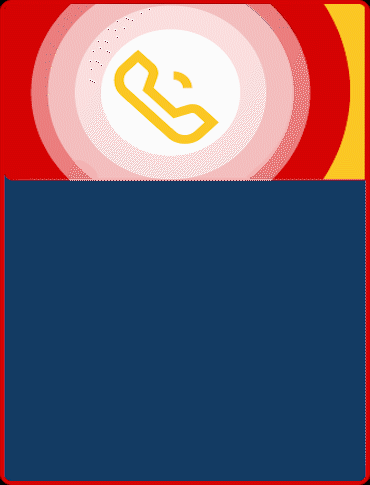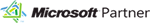SCSI Data Recovery

Small Computer System Interface (SCSI) is a set of standards for physically connecting and transferring data between computers and peripheral devices. The SCSI standards define commands, protocols and electrical and optical interfaces. SCSI is most commonly used for hard disks and tape drives, but it can connect a wide range of other devices, including scanners and CD drives, although not all controllers can handle all devices. The SCSI standard defines command sets for specific peripheral device types; the presence of “unknown” as one of these types means that in theory it can be used as an interface to almost any device, but the standard is highly pragmatic and addressed toward commercial requirements.
SCSI is an intelligent, peripheral, buffered, peer to peer interface. It hides the complexity of physical format. Every device attaches to the SCSI bus in a similar manner. Up to 8 or 16 devices can be attached to a single bus. There can be any number of hosts and peripheral devices but there should be at least one host. SCSI uses handshake signals between devices, SCSI-1, SCSI-2 have the option of parity error checking. Starting with SCSI-U160 (part of SCSI-3) all commands and data are error checked by a CRC32 checksum. The SCSI protocol defines communication from host to host, host to a peripheral device, peripheral device to a peripheral device. However most peripheral devices are exclusively SCSI targets, incapable of acting asSCSI initiators—unable to initiate SCSI transactions themselves. Therefore peripheral-to-peripheral communications are uncommon, but possible in most SCSI applications. The Symbios Logic 53C810 chip is an example of a PCI host interface that can act as a SCSI target.
Sherlock Data Recovery Services has established a SCSI recovery service. We perform recoveries under the Sherlock Data Recovery Services brand.
Examples of Ditgital Tape,DLT Loss Situations – Tape
Tape data storage can be inaccessible for a number of reasons:
- Tape drive failure has corrupted tape headers
- Tape media stretched or snapped
- Fire & water damage
- Media surface contamination and damage
- Accidental reformatting or erasure of tape
- Accidental overwriting of headers
- Tape backup software corruption
The Digital Tape Recovery Process
Initial diagnosis determines whether the media is accessible to our lab equipment. If so, the first priority is to create a raw image of the data on Sherlock Data Recovery Services tape or drive media so that logical analysis can determine the nature of the data loss situation. If the media is inaccessible our lab will test the cartridge components to determine the extent of physical damage.
Recovery of damaged tape media often involves cleaning, splicing & respooling healthy segments of tape into new carriers using specialized tools. Specially configured tape drives using customized hardware and software tools are used to create a raw image from whatever portions of tape that are readable.
Logical recovery uses the raw image by examining the low-level data sectors and determining what fixes to tape format structures are needed to get access to the important data. Sometimes the existing structures are missing or damaged so much that data has to be extracted directly from the raw image.
Sherlock Data Recovery Services Data Recovery Labs programmers have created a full set of software tools used by our technicians to analyze, fix & recover data from raw tape images. Once a recovery has been successfully performed, file lists are created and data validity is checked.
Data Recovery Turn Around Time
Sherlock Data Recovery Services has geared its entire service to recover your data as fast as possible. When dealing with such a wide variety of problems, estimating time before the problem is diagnosed can be difficult. That is why each recovery case starts with an evaluation.
The evaluation begins immediately on receipt of the media. Generally, it takes us 2 to 24 hours to complete it. The process involves several hours of work and testing. (Mirroring alone may take up to 24 hours of computer time with extensive re-tries for badly damaged devices).
Complete turn-around time, including analysis and recovery, is usually between 1 to 5 days. Some severe cases can take considerably more time.
Our hours of operation are 9am to 7pm EST Monday to Saturday (All facilities). If you have an emergency situation, we have technical staff on call for weekends and after hours in all locations.
Time estimates are based on procedures and expertise required to recover the data you need. You are not charged by the hour. A firm quote is provided for your approval following the evaluation.
Call For a Free Quote
Tape Formats and Manufacturers
DLT III, DLT IV, DLT-1, VS80, VS160 & Super DLT tapes up to 320Gb capacity.
LTO 1, 2 Ultrium tapes up to 400Gb capacity.
4mm DAT format DDS, DDS-2, DDS-3 & DDS-4 tapes up to 40Gb capacity.
Exabyte 8mm 112m and 160m tapes & Mammoth 1 (Exabyte 8900), Mammoth 2 up to 150Gb capacity.
Seagate AIT & AIT-2, AIT-3 tapes up to 260Gb capacity.
Travan TR-1, TR-3, TR-4 & TR-5 tapes up to 20Gb capacity.
Iomega Ditto 2Gb QIC tapes.
QIC Mini-Cartridges DC2000-DC2120 with 40, 80Mb & 250Mb capacity.
Backup File Foramts
- Microsoft Tape Format (MTF) applications such as NT Backup and Seagate/Veritas BackupExec for Windows NT/2000, Backup Exec for NetWare
- System Independent Data Format (SIDF) applications such as Novell’s Sbackup and Palindrome’s Backup Director
- Practically all legacy DOS and Windows backup formats, including Colorado/Cheyenne Backup for Windows, Arcada/Seagate Backup Exec for Windows 95 & 98
- Cheyenne/Computer Associates ARCserve for NT & NetWare
- Previos/Stac Replica Backup for NT, NetWare
- Legato NetWorker (all platforms)
- Dantz Retrospect for Macintosh
- unix tar, cpio, fbackup, fsdump & ufsdump archives
- Compaq/DEC VMS Backup
- Intelliguard/Legato Budtools for Unix platforms
- Sytron / Seagate / Veritas Sytos & Sytos Plus for DOS, NetWare & OS/2